 Recently, it was my pleasure to give a joint presentation with Tod Loxley, Lead Design Engineer from Rockwell Automation at the 2018 Microsoft Ignite conference.
Recently, it was my pleasure to give a joint presentation with Tod Loxley, Lead Design Engineer from Rockwell Automation at the 2018 Microsoft Ignite conference.
We described how the F500 industrial automation company worked with Dell to leverage Microsoft Windows Autopilot to unify endpoint management. We also touched on the ways the work contributed to the first release of a Dell Provisioning for Windows Autopilot service that offers added value support to you.
First, a Little Background on Windows Autopilot
Microsoft introduced Windows Autopilot last year to enable an automated deployment process for new Windows 10 devices that eliminates the need for IT to create, maintain, and apply custom images.
Roughly, it works like this:
- OEM’s like Dell enable Autopilot on their devices and link customer details with the devices as part of the order process
- End users turn on and connect their devices to the internet
- The Autopilot deployment service recognizes the device and starts a customized setup based on the corporate profile assigned to the device
- The user is guided to sign in with their personal corporate credentials and their device is automatically joined to Azure AD (AAD) for identity management based on their profile, and enrolled in Intune, which pushes corporate policies, settings, and apps to the device
The benefits are clear: IT administrators don’t have to physically touch the device and end users can start using new systems sooner, with minimal inconvenience or need for support.
Real-world Experience
Tod Loxley is an enthusiastic proponent of the cloud-enabled Microsoft modern client paradigm. He works directly with Microsoft as a pilot customer for the Microsoft 365 Managed Desktop service and to simplify the lives of Rockwell end users and IT professionals.
Tod is also a practical realist with 15 years of Microsoft OS experience, reaching all the way back to Windows NT. So, along with recognizing the potential of Autopilot, he also quickly identified hurdles to realizing its full potential.
Hurdle #1: A Single Process

For new Windows 10 devices, Autopilot goes quite a way toward Tod’s long-held objective of “getting rid of the decades-old practice of IT taking device out of the box and putting our own version of Windows on it, when Dell has already put a copy of Windows on it.”
Currently, however, there is no Autopilot process for enrolling the Windows devices already in the hands of Rockwell users. Bringing all of its Windows devices, new and old, into a single, standardized process is critical to Rockwell―not just for the consistency of end-user and IT experience―but to be able to outsource commodity IT services to free in-house resources for more strategic work.
Tod turned to Dell in hopes that our commitment to and experience with Microsoft, global reach, and patented client deployment capabilities could help. For us, Rockwell―with it’s ~23,000 employees and ~35,000 endpoints at 175+ sites across 80+ countries, as well as at remote sites, such as oil rigs―presented a great opportunity to learn how Rockwell was implementing Autopilot and what additional services a large enterprise might need.
We were able to design a process to register existing Windows devices using their Microsoft System Center Configuration Manager (SCCM) inventory. Today, in addition to registering all new Windows 10 devices delivered to Rockwell users worldwide, Dell is registering ~25,000 existing machines, primarily running Windows 7.
As Tod describes it: “We pushed Dell a bit and they came through using their ingenuity as a client deployment service provider. All we had to do is provide data from our SCCM inventory and Dell is registering our existing Windows devices for Autopilot. That’s a big hurdle taken down for us in being able to standardize on one process for the modern Windows paradigm.”
Hurdle #2: Bloatware & Drivers
One reason corporate IT replaces out-of-box Windows OS with their own image is to get rid of unwanted third-party “bloatware” added by the device manufacturer and Microsoft (Candy Crush, anyone?). Another is to load or update specific drivers. Dell is helping Rockwell by factory-loading a clean, generic image of Windows 10, along with the specific drivers they want.
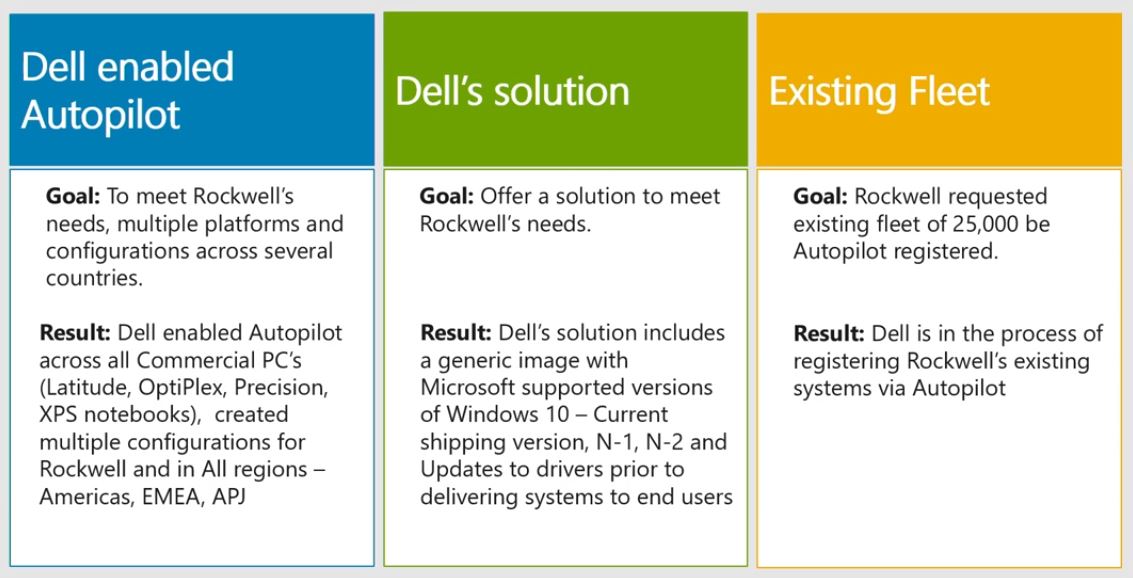
Hurdle #3: Version Control
Microsoft requires all OEMs to ship the current version of Windows 10 and only supports the current version and it’s two previous (n-1 and n-2) releases. Rockwell, like many customers, finds it prudent to test and verify new software before deployment, so its enterprise version may lag. In Rockwell’s case, they are currently using the n-1 version of Windows 10. To help Rockwell maintain a single standard, Dell is shipping its devices with the n-1 release.
Summary
Dell’s experience with Rockwell and other customers has been invaluable in the development of services for Windows 10 on Dell hardware that leverage Autopilot for faster simpler endpoint management. Today, we provide the current version of Windows 10 in all our commercial client devices in 80+ countries, with free upload of device information for Autopilot enrollment.
We also offer factory-loaded Dell Configuration Services that, combined with Autopilot, eliminate many of the reasons for staging or IT involvement, including:
- The option to load a previous version of Windows 10 (Microsoft-supported n-1 or n-2)
- A clean generic image of Windows 10 without any unsanctioned third-party software
- Loading customer-specific drivers prior to delivery to end users
Dell will also work with you to register the Windows devices you’re already using in Autopilot.
Did You Know?
- Dell holds 7 Patents for client deployment technology
- Microsoft has named Dell its “Partner of the Year” for Windows deployment for the last 8 consecutive years


